Backing Up Your Work
I recently did a guest post at Alayne Kay Christian’s blog on how to organize your submissions. A question came up in the comments about backing your work up. First of all, you need to have some method of backing up your work. I learned my lesson the hard way when I thought I’d lost all of my masters thesis when my computer froze up. The Geek Squad was able to recover it, but I vowed never to get in that mess again. I’m not a computer genius, and I’m not suggesting my way is the right way or the only way. It’s just a way to back up your work.
1) Dropbox
Dropbox is one of many cloud storage companies. In the beginning, I just used Dropbox’s free service. It was plenty of space for me for a long time. Now I have so many videos and photos saved on it that I pay for extra storage.
I love Dropbox because on my Mac, there are two ways I can access it—from a little icon on top menu bar or in the Finder.
Everything goes here. Everything. I have all of my work in folders, subfolders, and files organized into Dropbox.
2) E-mail
I e-mail copies of submissions to myself. For example, if I’m submit to Agent X, I type in the agent’s e-mail address, then I CC myself. I know it’s saved in my SENT folder, but this way it also comes to my INBOX. Then I sort my e-mail much like I sort my files on Dropbox. I have folders and subfolders. I can then drop the copy of the e-mail into an AGENT SUBMISSIONS folder. This not only helps me with my submission records, it also helps should I lose any of my most recent drafts.
I do the same thing when I’m submitting to my critique groups. Even my in-person critique group submits things ahead of time via e-mail. I can keep track of various backup versions of stories or chapters through my e-mail inbox.
I like to back up on the cloud because if my house were to burn down or my computer were to be destroyed, I know I could access these files from any computer.
Is there something else I should be doing? I know some people use external hard drives. Other suggestions? How do you back up your work?
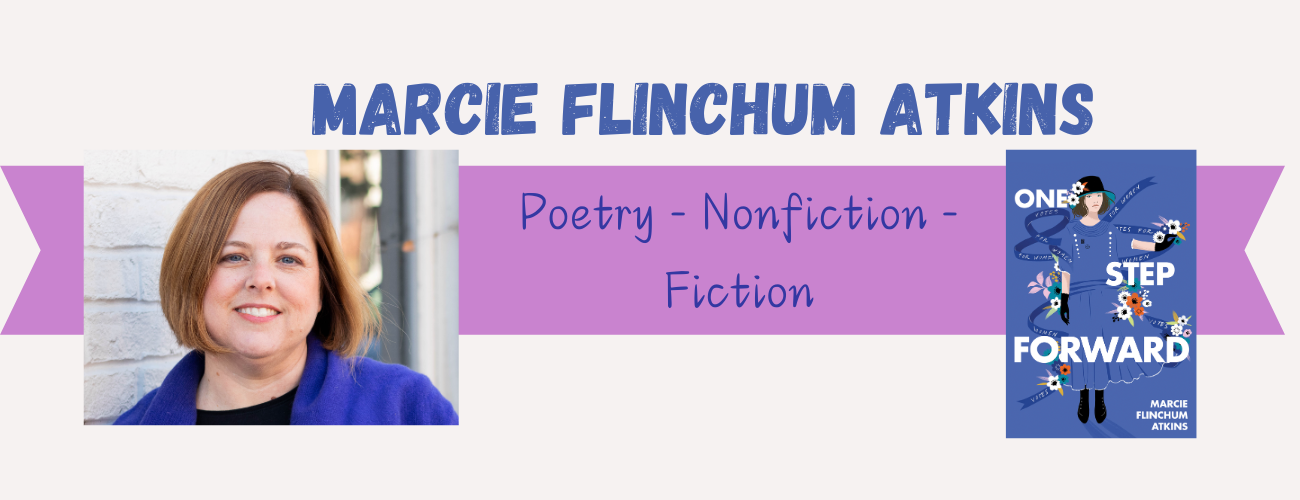
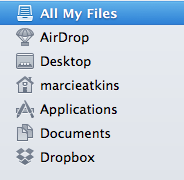



6 Comments
Tina Cho
Great idea! I, too, use Dropbox, after learning the hard way by losing a chapter of a work-for-hire project. I like the idea of emailing important documents as well. Thanks, Marcie!
Marcie Flinchum Atkins
Thanks for stopping by, Tina!
Donna L Sadd
I’m beginning to use Dropbox too, but I highly recommend a paid backup service called Carbonite.com. Over several years, it has restored my files and my nerves after PC crashes. It runs about $50/year and the customer service is great. :0)
Marcie Flinchum Atkins
Yes, I’ve heard good things about Carbonite. I like Dropbox because you can also share files, folders, etc. I have a Mac, does it work with that?
Cathy Ballou Mealey
I use email as well to save and sort submissions as well as picture book ideas or inspiration for blog posts. Works well for me!
Marcie Flinchum Atkins
Awesome! I find if I organize my email properly, this is a great way to keep track.