Ode to Scrivener
Writer friends often hear me talk about my love for Scrivener. In fact, on several Facebook writing groups, I profess my love for Scrivener often. Here’s the thing, I still haven’t mastered Scrivener, but I’m overwhelmed with the sheer possibilities that it offers.
What do I use Scrivener for?
Blog Posts
This very blog post was first created in Scrivener. I am able to organize all of my blog posts into folders in Scrivener, color code them as “posted” when I’m done, create different folders for different topics and more.
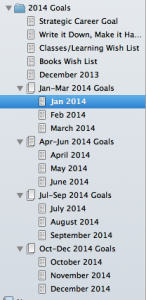
Novels
I have written three novels on Scrivener. I tried writing in one long Microsoft Word document, but it can get a bit crazy scrolling through 200 pages. And did I mention Scrivener has color-coding? So I can color-code by plot thread, setting, point of view, or anything else that is unique to my novel.
Nonfiction Projects
For nonfiction, especially with many sections, the ability to organize the writing and research is so helpful. You can bring in your research so it’s all in one place. And Scrivener is highly customizable, so the document can be specific to your project.
Picture Books
I haven’t done much with this yet, but I have some ideas of how I want to incorporate it.
Claire O’Brien recently made this Scrivener Template for picture books. It’s a great way to layout your picture book.
I’ve also been toying with the idea of putting together all of my picture book writing resource templates into a Scrivener template. I’ve taken several classes on picture book writing, read several books, and read many useful articles. I use some things from all of the resources. I’d love to incorporate it all into one template that could be used for most picture books.
Learning More About Scrivener
I recently took a Scrivener class with Gwen Hernandez. It’s very reasonably priced, and you’ll get 20 downloadable, walk-you-through-every-step lessons. She introduced things I never even knew were possible! I highly recommend the course, if you want to really get into Scrivener. I printed the lessons and put them in a binder for future reference and I worked my way through all of the lessons. It took me more than a month, but it was well-worth the time investment.
She’s written a book called SCRIVENER FOR DUMMIES. It’s also a great reference source.
I’ve also signed up to take her Advanced Compile Course that only runs one week. There are so, so many options in Scrivener that I wanted to take this course as well. Again, it’s very reasonably priced.
More Visuals and Tutorials
Check out how Barbara O’Connor organized her book by POV. She gives you a screenshot!
Michael Hyatt shares how he uses Scrivener for everything.
Erin Bowman’s Scrivener tutorial video on outlining.
Erin Bowman shows how to do character worksheets on Scrivener.
Are You Scrivening?
Are you a Scrivener geek? If so, I want to know how you use it.
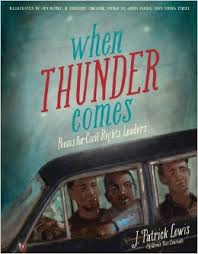
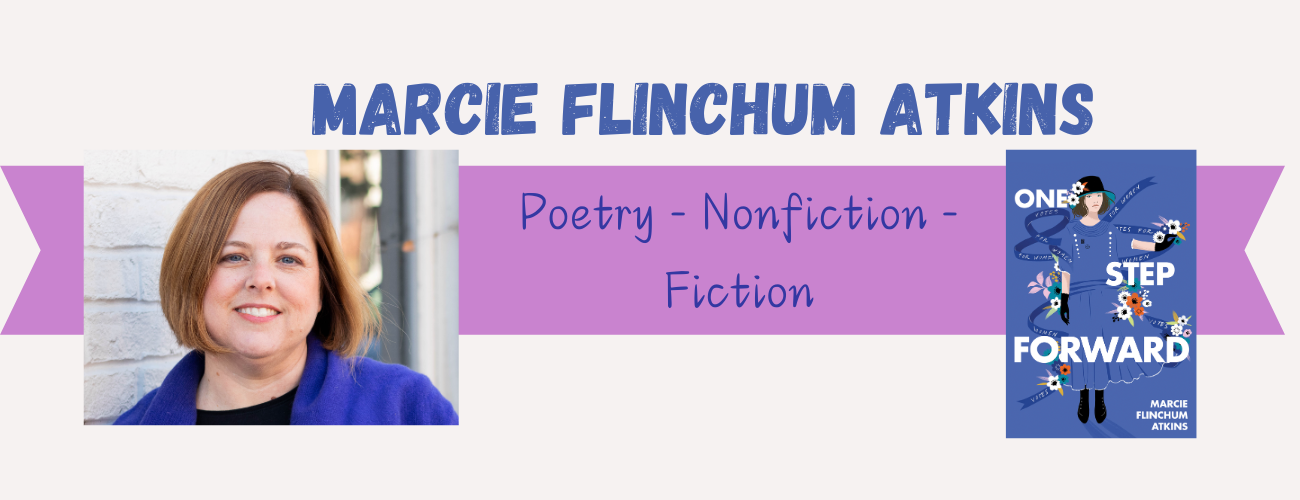



3 Comments
Liz
I LOVE using Scrivener. I use it for organizing my submissions – I have one project folder just for All my picture book manuscripts and where I have sent them. As well as folders in it for picture book publishers. I love the color coding & the labeling feature. I can easily see the status of each picture book- I label them WAITING or DONE or No Response [ for those publishers that a -no response means no – ]
Then I have separate Scrivener project folders for each manuscript.
Making templates as you said, and importing them into your project folders is a GREAT idea.
I’ll check out your links mentioned in the post. I watched Erin Bowman’s you tubes & Karen Prince = they were what convinced me and excited me about getting Scrivener.
Corkboard is my favorite feature – so far 😉
I started posting a Scrivener Tip each Tuesday. Here’s one from a couple weeks ago if you want to check it out.
http://lizricewrites.com/2014/04/08/corkboard-save-your-visual-inspirations-and-ideas/
–LiZ
Marcie Flinchum Atkins
Awesome, Liz! Thanks so much! I just subscribed to your blog. I’m always looking at ways that children’s writers personalize Scrivener for what they’re working on.
Claire O'Brien
Just got around to saying thanks for linking to my Scrivener picture book template. Great uses of Scrivener listed here.
Thanks again,
Claire.