Research Tip: Using Google Alerts for Preliminary Research
I love to write nonfiction. The research process excites me. It always feels like a time of intense discovery–like trying to figure out how the puzzle pieces fit together.
I’m trying to be better organized with my research. I also love to muse over multiple topics at a time. It is not unusual for me to have several different books in different parts of the process at the same time.
When I’m mulling over a topic, I might ask myself: Do I even want to write about this? Is there enough information out there to write about this?
While I’m mulling over a topic, but haven’t fully committed, I start to do some preliminary gathering of information. I make lists of books, save websites that I might want to come back to later, and start to think through what I might need to fully engage in research. Will I have to travel? Where? When are the places open? Sometimes outdoor venues are seasonal and it’s important to note that so I can go when the weather is warm. Or maybe it’s an archives that is only open Monday-Friday. I have to plan ahead for when I can go.
There ARE things I can do from home at any hour. This preliminary research is where I can get intrigued. It’s where some ideas rise to the top and take priority over other ideas.
How I use Gmail and Google Alerts to Do Preliminary Research
1. I set up a separate Gmail account just for research.
I use this email account to:
* Sign up for newsletters from organizations and websites that are related to my potential topics. I also use this account to sign up for general newsletters that might be potential places for future topics.
* Set up Google Alerts for topics. I first heard about this when reading SPINELESS: THE SCIENCE OF JELLYFISH AND THE ART OF GROWING A BACKBONE by Juli Berwald (go get this book—it’s great science writing). I set up Google Alerts for multiple keywords for each potential topic. I also set up alerts on Google Scholar. For directions on setting up a Google Alert, look at this tutorial.
2. About once a week, I go through the Gmail account. I have created folders for each topic on my hard drive. I open up each email and do a quick glance at the websites or documents. Much of them won’t really work. However, sometimes, there are gems.
3. I save any gems that I want to read at a later date. I have been using the Print Friendly Google Extension to convert webpages to PDFs. Then I save the PDFs to print and read later.
Once I’m ready to dive into heavy duty research, then I have a whole folder of information to start with. It won’t be the only information I use, but it will be a start. Lest you think I only do Internet research, let me assure that isn’t all that I do. It only makes up a small fraction of the research. However, things I find online often lead me to bibliographies, exhibits, experts, and more!
This technique seems to work best with science or current event topics. I get the most hits with those topics. However, I still do input keywords for my historical topics as well. You might get alerts for special events or new articles about those topics.
Sometimes, I might gather information for months only to see an announcement in PW or somewhere else that it’s already been done. It happens. It happened last week. However, nothing is ever wasted. A few months ago I was able to use some of my research from an unpublished picture book to help me with a work-for-hire project. I’m a genuinely curious person, so even if I don’t get to write a book about something because someone else beat me to it, I probably enjoyed learning a bit along the way.
What are some of your favorite ways to gather preliminary research? Tell me below in the comments. I’m always looking for interesting ways to organize research.


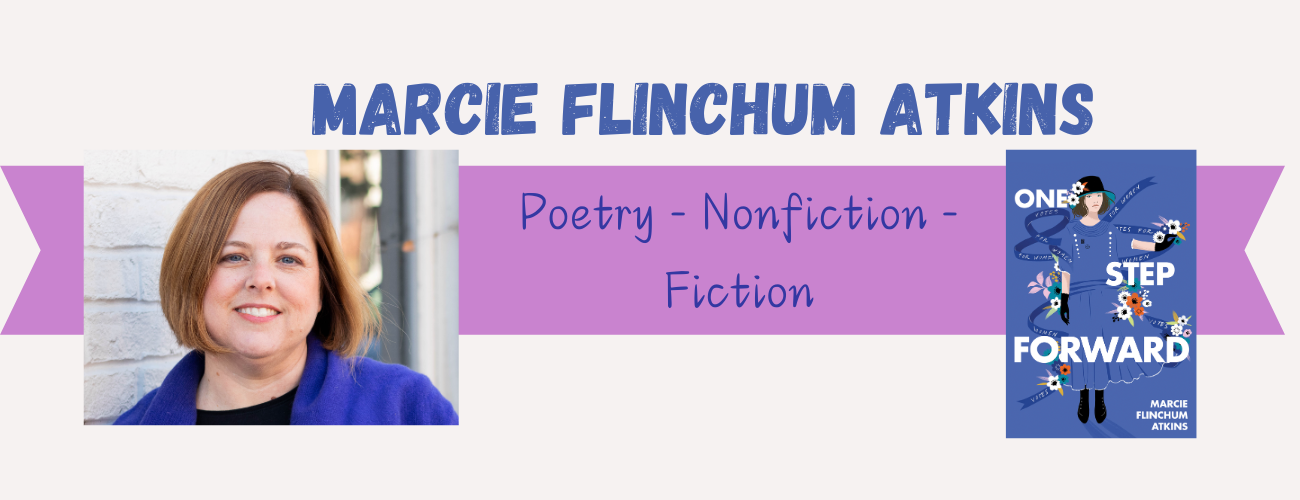

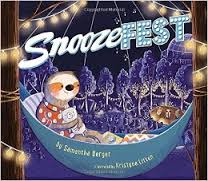

6 Comments
Linda Mitchell
Marcie! This is a gem of a post. I love the idea of a separate g-mail for research. It seems like such a simple thing…but I never thought about that. Excellent post. Thanks for sharing!
Damon Dean
Marci, great tip. I have Email set up for just research too, but was not familiar w Google Alerts. Can’t wait to try it. I too convert pages to pdf, but often use OneNote to store and organize what I find. I can probably still save the finds to OneNote but let Google Alert do some of the shopping.
Marcie Flinchum Atkins
Great idea! I would love to figure out OneNote once and for all. I’ve never gotten the hang of it.
Marcie Flinchum Atkins
Thank you! I’m so glad it’s helpful!!
Angela Turner
This post was awesome. I had no idea that you could set up alerts. I can’t wait to try this.
Marcie Flinchum Atkins
Yay! Yes, give it a try! I love it!